Project Description

A flexible approach in which evidence of student learning is demonstrated, progress is monitored, and meaningful feedback is provided in a timely manner to inform instruction and promote student growth.
Reflection Question
How can I use high quality assessments to monitor and improve student learning?
Look Fors
1. Students and teachers collaborate to establish the purpose for the assessment: FOR, AS, OF learning.
2. Assessments are flexible in that students are afforded voice and choice in how their learning is demonstrated.
3. Students are involved in goal setting and monitoring their progress.
4. Specific, ongoing, and timely feedback is provided in order to inform instructional decision-making between teacher and each student.
5. Students demonstrate mastery through meaningful growth and achievement on specific standards and skills using relevant and authentic personalized opportunities.
Details
-
Focused on student learning and development outcomes
-
Use a variety of types of assessments to gain a better picture of student understanding
-
Formative assessments
-
Summative Assessments
-
Self-Assessment, Self-Reflection and Progress Monitoring
-
Student Productions
-
Peer evaluation
-
Rubrics – for subjective assessments
-
Student choice in assessment
-
Portfolios
- Using assessment data to inform instruction
-
Conversation of ideas, knowledge, application.
-
Entry and Exit Tickets
-
Mandated Assessments – State (OAA, OGT, PARCC, Next Generation of Assessments, etc.), Local (SMI, SRI, Fountas and Pinnell, DMA, etc.), ACT Aspire
-
Feedback is frequent, on-going, and meaningful
Recommended Apps and Examples
 |
CanvasHilliard City Schools’ e-learning platform, also known as a Learning Management System. Canvas contains over 1,000 online courses designed specifically for delivering content to students and professional development to staff. |
Grades:Elementary |
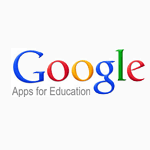 |
Google Docs, Sheets, SlidesAn online productivity suite from Google including word processing, spreadsheet, drawing, slide presentation, and survey tools in a real time collaborative environment. Full features available on desktop and laptops with modern web browsers, limited features on mobile devices. |
Grades:Elementary |
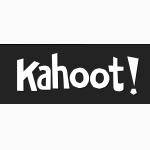 |
KahootIs a game-based website that allows the class to respond to multiple choice questions. For each question they get correct, they get points. The faster they respond the more points they earn. |
Grades:Secondary |
 |
LockDown BrowserLockDown Browser is a custom browser that locks down the exam environment within specific learning and assessment systems. When LockDown Browser is used during an online exam, you are unable to go to other URLs, switch applications, take screenshots, copy questions or print. It essentially locks you into the exam until it’s submitted for grading. |
Grades:Elementary |
 |
Performance Matters UnityVirtually all HCSD student assessment data can be accessed through PM. In addition, district and building level CFAs, SLO pre and post assessments and classroom level test can be created with the results grading directly into the system. A variety of reports and charts can be accessed to monitor student achievement and differentiate instruction accordingly |
Grades:Elementary |
 |
Poll EverywhereVirtually all HCSD student assessment data can be accessed through PM. In addition, district and building level CFAs, SLO pre and post assessments and classroom level test can be created with the results grading directly into the system. A variety of reports and charts can be accessed to monitor student achievement and differentiate instruction accordingly |
Grades:Elementary |


Comments are closed.