Semester exams will be held Tuesday, December 16, through Friday, December 19. The December 2025 semester exam schedule can be found HERE.
Category: News
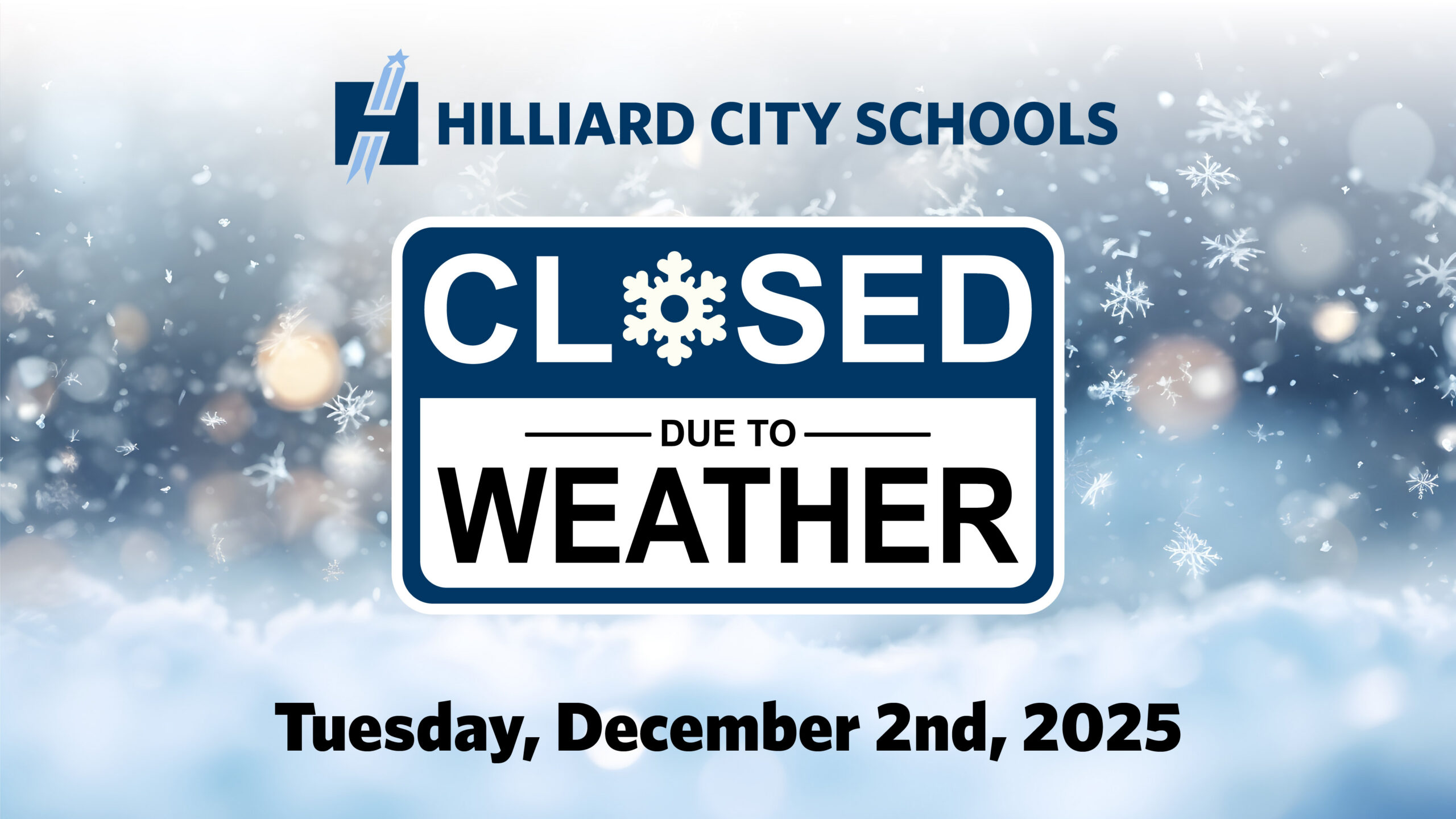
There will be no school on Tuesday, December 2, 2025 due to inclement weather. There will be no extra curricular activities for Middle and Elementary Schools. High Schools will make a decision later in the day. There is no SACC today.

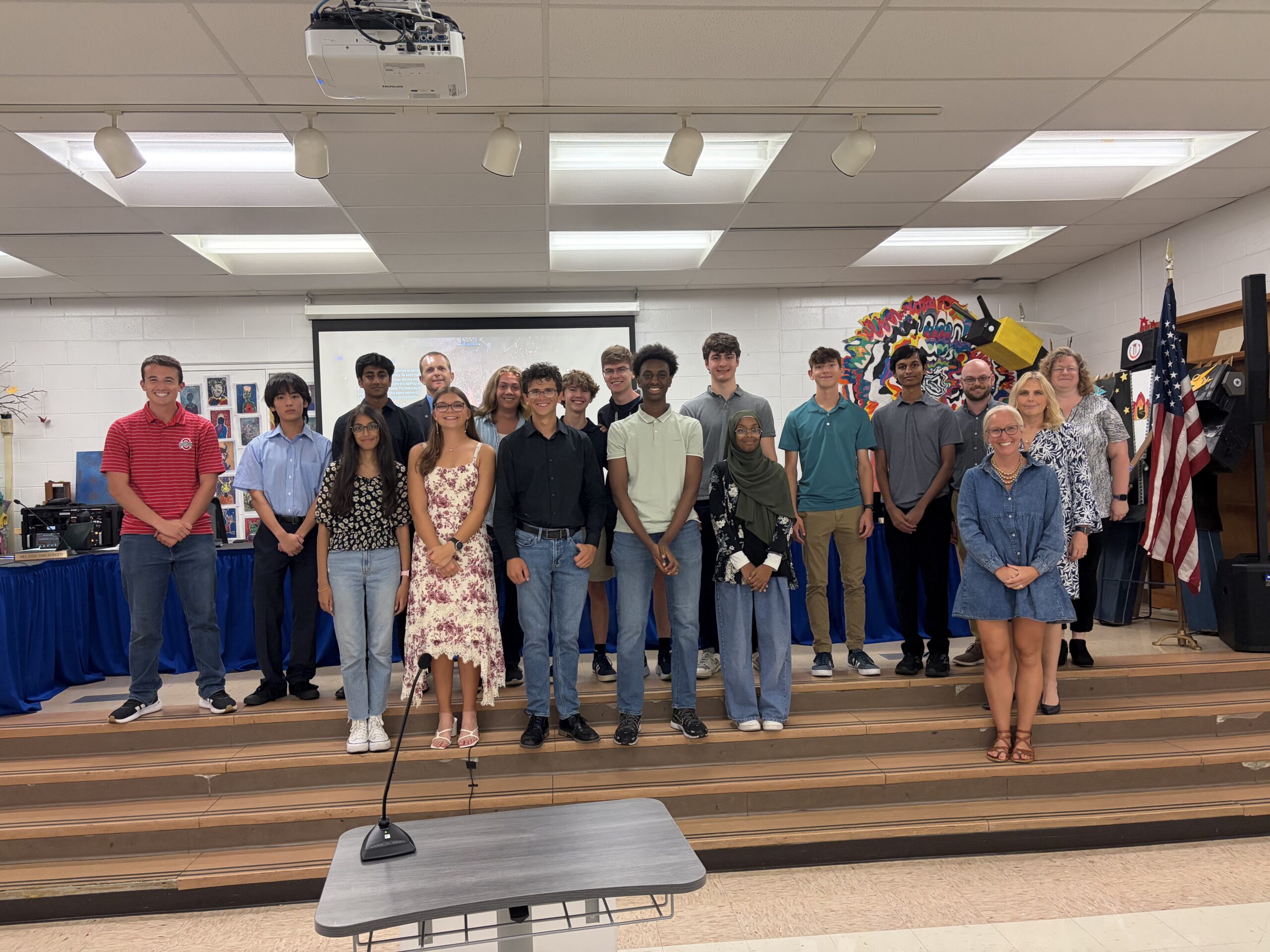
Hilliard City Schools is proud to recognize our outstanding students who have been named National Merit Semifinalists and Commended Scholars in the 2025 National Merit Scholarship Program. These exceptional students have demonstrated remarkable academic achievement and dedication to excellence, representing the very best of our district.
Each year, the National Merit Scholarship Program honors the top-performing students across the nation based on their PSAT/NMSQT scores. Semifinalists represent the highest-scoring students in each state and are eligible to continue in the competition for National Merit Scholarships. Commended Scholars are recognized for placing among the top 50,000 scorers nationwide.
National Merit Semifinalists
Darby High School
-
Rohan Narisetti
-
Brady Wallen
Bradley High School
-
Yash D. Patel
-
Kaichi J. Sasaki
National Merit Commended Scholars
Bradley High School
-
Mohamedkadar Ahmed
-
Bryn Bunnell
-
Colton Overly
-
Nima Raychaudhuri
-
Ammar Siddiqui
Darby High School
-
Kalyan Cheruvu
-
Aiza Khuhro
Davidson High School
-
Matthew Banyots
-
Lucas Dupaix
-
Dominic Ferrari
-
Tasneem Hassan
-
Samuel Mann
-
Daniel Monfort
-
Ella Tornes
A special congratulations to Rohan Narisetti of Darby High School, who not only earned recognition as a National Merit Semifinalist but also achieved a perfect score on the ACT—an extraordinary accomplishment that reflects his dedication and academic excellence.
We are proud to celebrate all of our National Merit honorees for their hard work, perseverance, and commitment to learning. Their success is a reflection of their determination and the unwavering support of their families, teachers, and school communities.
Congratulations to all of our National Merit Scholars—you make Hilliard City Schools proud!
Davidson’s Homecoming, “A Night In Rio” will be held at Davidson High School from 7:30-10pm on Saturday, October 11, 2025. Further information and ticket information can be found by clicking here.

