
Hilliard City School District • 2140 Atlas St • Columbus OH 43228
David Stewart, Superintendent • Melissa Swearingen, Treasurer/CFO
iPad Handbook of Procedures and Information (Grades 6-12)
Receiving Your iPad
The iPads will be distributed during “iPad Rollout”. Parents must sign and submit the iPad Loan Agreement before the iPad can be taken home by their child. If a parent has a signed iPad Loan Agreement on file from a previous school year, a new form is not required.
iPad Check-In
iPads must be returned to the building Media Center/Innovation & Discovery Center during the final weeks of school so they can be checked for serviceability. If a student transfers out of the district during the school year, the iPad must be returned to the building Media Center/Innovation & Discovery Center at the time of student withdrawal. Additionally, student iPads must be returned to the building Media Center/Innovation & Discovery Center at the end of each school year. Students who graduate early, withdraw, are expelled, or terminate enrollment at HCSD for any other reason must return their individual school iPad on the date of termination.
Check-In Fines
If a student fails to return the iPad and/or accessories at the end of the school year or upon the termination of enrollment at HCSD, the student will be billed for the replacement cost of the iPad or accessories. Furthermore, the student will be responsible for the cost to repair any damage to the iPad consistent with the District’s iPad Technology Protection Plan.
Care of Your iPad
The iPad is school property and all users will follow this policy and the HCSD Acceptable Use Policy for Technology. Students are responsible for the general care of the iPad they have been issued by the school. Any iPad that is broken or fails to work properly must be taken to the student helpdesk in the Media Center for an evaluation of the equipment.
General Care
As recommended by Apple, use only a soft, lint-free microfiber cloth to clean the screen. Avoid getting moisture in openings. Do not use window cleaners, household cleaners, aerosol sprays, solvents, alcohol, ammonia, or abrasives to clean the iPad.
- iPads must remain free of any writing, drawing, stickers, or labels that are not the property of the HCSD.
- Students may decorate the case provided it does not cover the window on the back.
- iPads must never be left in an unlocked locker, unlocked car, or any unsupervised area or bag.
- Students are responsible to come to school with an iPad charged.
- Excessive pressure on the iPad screen may cause damage. Avoid leaning on top of the iPad or placing anything on top of it. Placing too many items in a carrying case or backpack could also put too much pressure on the screen.
- To prevent damage, an iPad should not be near food and drink.
- Keep the iPads out of extreme temperatures, away from hot or cold surfaces, and away from water or dampness. Freezing conditions will damage components and impact battery life.
- The iPad is provided for the sole use of the student to which it is assigned. Do not loan out the iPad, charger/sync cable, or cover to other individuals.
- In the event you need a secure place to store the iPad, students may check it in for storage or charging at the student helpdesk in the Media Center/Innovation & Discovery Center.
- Keep the iPad off the floor where it could be stepped on or tripped over.
- Do not disassemble or attempt to do any physical repairs to the iPad.
Technology Support
Technology support for iPads will be available during the school day at the student helpdesk in the Media Center/Innovation & Discovery Center or by submitting a Student Helpdesk ticket https://www.hilliardschools.org/helpdesk/. After hours support will not be available.
Carrying iPads
You are required to keep the iPad in the supplied protective cover. Please remember backpacks are not permissible for during-school use; however, when carrying the iPad home, please avoid placing too much pressure and weight on the iPad screen to and from school.
iPads Left at Home
If students leave their iPad at home, they are responsible for getting the coursework completed as if they had their iPad present. If a student repeatedly leaves their iPad at home, they will be subject to appropriate disciplinary action. Students may also face restrictions or loss of iPad privileges. In general, students who leave their iPad at home will not get a loaner iPad while at school.
PERSONALIZATION
Screensavers/Background Photos
Students will have the ability to customize their iPad (screen background). You may personalize your lock screen and home screen with appropriate media.
The presence of guns, weapons, alcohol, drug, and gang-related symbols or pictures are not permitted per school/district policies unless related to academic purposes. The presence of pornographic materials or inappropriate language is not permitted per school/district policies. Students in grades 3-12 are required to passcode protect their iPad and keep the passcode confidential. At any time, a school administrator may request your passcode to access this district-owned device.
Personal Apps
Students in grades 6-12 may install apps from the Self-Service App Portal on their iPad. HCSD will, within reason, provide configuration settings that will not allow inappropriate content/apps/music to be installed on the iPad. If storage space becomes an issue on student iPads, student music, photos, and apps will need to be deleted.
USING YOUR IPAD
Protecting Your Data and Files
It is recommended that students regularly back up data to the cloud storage provided by the school. Syncing your device and/or backing up your device regularly will allow the restoration of all data. It is the student’s responsibility to ensure that work is not lost due to mechanical failure or accidental deletion.
Do not expect that files stored on your iPad will be private. HCSD officials may review your files and communications at any time to ensure you are using the iPad appropriately.
Students are responsible for the appropriateness of all files, data, and internet history on their iPad. Students are not to take photos or videos of other students or staff without their permission. The possessing, forwarding or uploading of unauthorized photos or video to any website, network storage area, or person is strictly forbidden. Students are not to access another individual’s materials, information, or files without permission.
Instructional Use
Students are responsible to bring their iPad to school every day. If they do not have it, the student must complete all work as if it were present. Students may face restrictions or loss of iPad privileges for forgotten iPads.
Students are to bring their iPad to school fully charged every day. It is the student’s responsibility to have sufficient battery life for their expected use while at school. Limited access to a charging station will be available in designated areas. Updates to Apps and the iPad software are released periodically. It is the student’s responsibility to keep their device updated and synced prior to class.
Sound
Sound must be muted at all times unless permission is obtained from the teacher for instructional purposes. Appropriate music is allowed on the iPad. Earbuds/headphones are the responsibility of the student and will only be permitted before or after school or during lunchtime in the cafeteria. Earbuds/headphones may be used in the classroom-based only upon individual teacher approval.
Acceptable Use
The use of the Hilliard City School District’s technology resources is a privilege, not a right. The privilege of using the technology resources provided by HCSD is not transferrable or extendible by students to other people or groups (such as siblings) and terminates when a student is no longer enrolled in the District. This policy is provided to make all users aware of the responsibilities associated with the efficient, ethical, and lawful use of technology resources. If a person violates any of the User Terms and Conditions named in this policy, privileges may be terminated, access to the school district technology resources may be denied, and appropriate disciplinary action shall be applied. The Hilliard City School District’s Student Code of Conduct shall be applied to student infractions.
Students may not jailbreak, modify, or in any other way tamper with the iPad’s operating system (iPadOS). Removing any or all installed Profiles is strictly forbidden.
Violations may result in disciplinary action up to and including suspension and/or expulsion for students. When applicable, law enforcement agencies may be involved.
Students will be responsible for the entire cost of repairs or replacement of iPads that are damaged intentionally, stolen, or lost. An iPad that is stolen must be reported immediately to the Media Center/Innovation & Discovery Center. The administration, technology department, and/or the appropriate police agency will conduct a full investigation and report.
PROTECTING AND STORING YOUR iPAD COMPUTER
iPad Identification
Student iPads will be labeled in the manner specified by the school. iPads can be identified based on the serial number. Do not remove your iPad’s identifying labels or markings.
Storing Your iPad
Students are encouraged to take their iPads home every day after school, regardless of whether or not they are needed.
REPAIRING OR REPLACING YOUR iPAD/COST OF REPAIRS
Hilliard City School District recognizes that with the implementation of the iPad initiative there is a need to protect the investment by both the District and the student/parent. Therefore, we have set the following guidelines in place.
Damage/Loss
Students are to take their iPad to the Student Helpdesk in the Media Center/Innovation & Discovery Center if they experience any technical problems. If it cannot be fixed at that time, a loaner iPad may be issued, if available. All iPad policy agreements remain in effect for the loaner iPad.
If an iPad is missing, stolen, or damaged, please report it to the Media Center/Innovation & Discovery Center immediately. The claim will be investigated further by the school district and/or the appropriate police agency.
Accidental damage causing the iPad to be unusable is the financial responsibility of the parent/guardian unless they have paid for the Technology Protection Plan.
Technology Protection Plan
If paid, the Technology Protection Plan will release the parent/guardian from having to pay for loss or damage for the following reasons:
- Damages or problems resulting from normal use and accidents.
- Loss or damages resulting from theft. An official copy of a police report is required.
- Loss or damages resulting from a fire. An official fire report from the investigating authority is required.
- Loss or damages resulting from a natural disaster.
- Damages resulting from a power surge.
- Damages resulting from vandalism by another individual. If found guilty, the vandal will be liable to pay for damages.
- The Technology Protection Plan will only cover two incidences per school year.
- The Building Administration will determine if damages were due to negligence or accident.
- Exclusions (parent/guardian will be liable for the entire replacement cost of the device):
- Intentional damages.
- Lying on any damage report.
- Not carrying the iPad in a district-provided protective case.
- Negligence (including loss from carelessness).
- Loss or damages resulting from fraudulent, intentional, or criminal acts.
Personal Home or Homeowner’s Coverage
Students or parents may wish to carry their own personal insurance to protect the iPad in cases of theft, loss, or damage. Please consult with your insurance agent for details about your personal coverage of the iPad computer. However, the student’s liability is limited only by HCSD policies, not the privacy policy. If the privacy policy will not cover the full cost of the damage or loss, the student is still responsible for the difference.
Intentional Damage
Students/parents will be held responsible for costs associated with ALL intentional damage to iPads including, but not limited to: broken screens, cracked plastic pieces, inoperability, etc. Should the cost to repair exceed the cost of purchasing a new device, the student will pay for full replacement value. Lost items such as chargers and cables will be charged the actual replacement cost.
Price of All 4 Parts (for iPad7, iPad8, and iPad9)
- iPad: $270
- iPad Case: $20
- Charger: $20
- Cable: $20
Price of All 4 Parts (for iPad10):
- iPad: $329
- iPad Case: $30
- Charger: $20
- Cable: $20
Vandalism and Theft
In cases of theft, vandalism, and other criminal acts, a police report MUST be filed by the student or parent.
Please note: Each student will be issued one case and charger/sync cable with their iPad. Students will be responsible for purchasing additional or replacement supplies if needed.

Comments are closed.